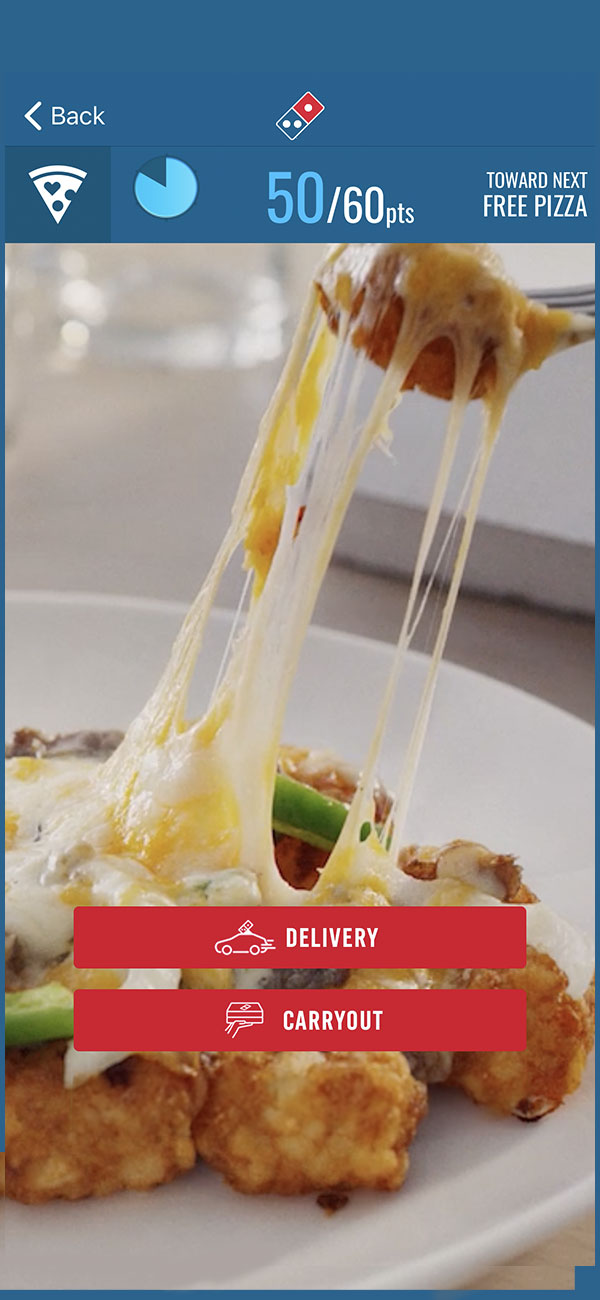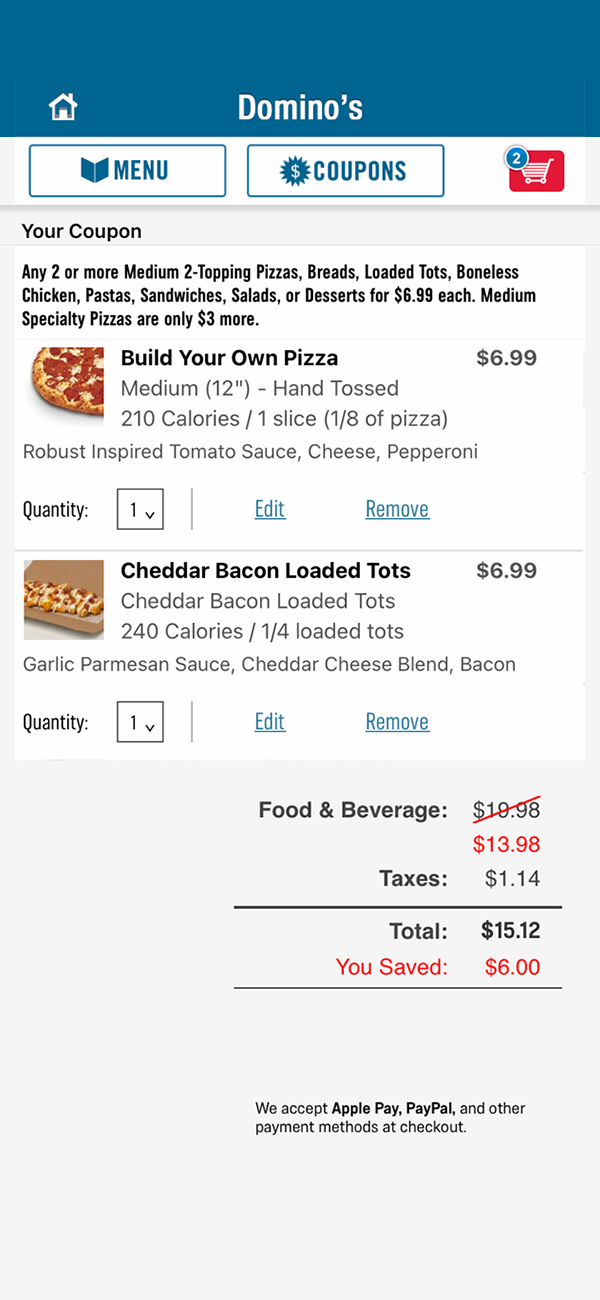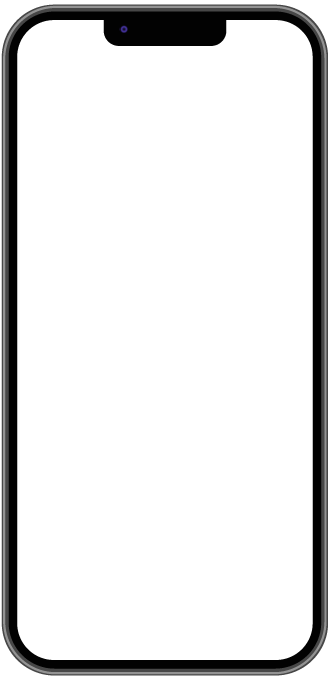
Domino's Pinpoint Delivery®
What Is Domino’s Pinpoint Delivery®?
Drop a pin in the Domino’s app and get your order delivered just about anywhere.
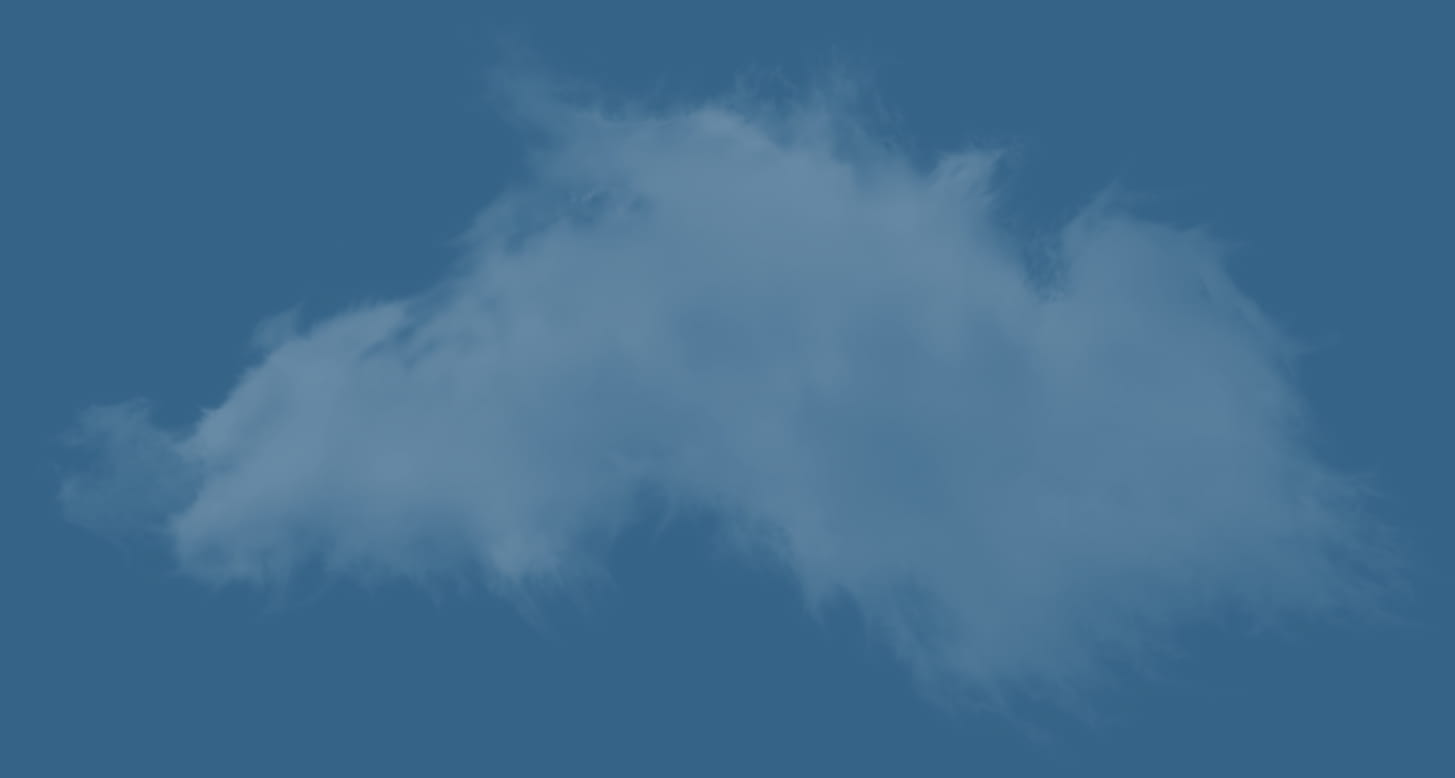


Get Delivery
Swipe For More
Frequently Asked Questions
Domino’s Pinpoint Delivery is a new feature within the Domino’s app that provides you with even more ordering convenience when you’re out and about or on the go. Just drop a pin, place an order and you can receive your Domino’s favorites nearly anywhere including places such as beaches, parks, campsites, and more.
Domino’s Pinpoint Delivery is easy to use! Simply follow these steps to place an order:
- Open the Domino’s app
- Select Domino’s Pinpoint Delivery®
- Allow Domino’s to use your location to help identify the nearest store
- Tap the map and drop a pizza pin in the location where you wish to receive your order
- Review your pickup spot and confirm it or drag the map to set a new location
- Place your order
- Track your order
- Meet your driver at their vehicle at the pickup spot
Yes! Anyone with the Domino’s mobile app – available on the App Store or Google Play – can order Domino’s Pinpoint Delivery®.
After allowing Domino’s to use your location, you can drop a pizza pin almost anywhere within your store’s delivery zone. If you need to modify your pickup location or if the location you select is not available, you can drag the pin to set a new location.
To use Domino’s Pinpoint Delivery® you must pre-pay with debit, credit or gift card. Cash payments are not accepted.
You can place a Domino’s Pinpoint Delivery® order from nearly any Domino’s store!
- Once a Domino’s Pinpoint Delivery® order is placed, you will receive an estimated delivery time as well as instructions on how to meet your driver at the pickup spot. If you’re not at the pickup spot already, you’ll be able to navigate to it using the Domino’s app which will link out to Google or Apple Maps. Once you’ve arrived at the pickup spot, keep an eye on the map to see when your driver is getting close.
- You can track your driver’s GPS location, as well as receive ETA updates via text notifications. When your driver arrives at the pickup location, you’ll have four minutes to meet them and retrieve your order.
- As part of the Domino’s Pinpoint Delivery® ordering experience, customers will need to provide a personal description of themselves to help the driver identify them (e.g., I’m wearing red shorts, a white tank top, etc.). This description is necessary to help your driver locate you at the pickup spot.
- To help the driver find you at the pickup spot, you can also activate a spotlight on the tracker page. The signal will display a full screen Domino’s logo on your phone which you can hold up to signal your driver.
You cannot adjust your pickup location once your Domino’s Pinpoint Delivery® order is placed. Be sure to check the map and drop the pin in the location you wish to receive your delivery at before finalizing your order.
Once your driver arrives at the pickup location, they’ll stay near their vehicle for a total of four minutes to provide you with your order.